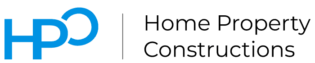Standing desks have recently gained a lot of popularity. Initial research suggests that they may offer significant advantages to both health and productivity. This is especially the case with models that can be adjusted between a sitting and standing position. On the other hand, there are no concrete recommendations regarding the most effective ways to use a standing desk.
If you want to keep the best posture possible while working at a standing desk, it is essential to determine the appropriate height for the desk so that you can get started right away. It would be of little importance to use a standing desk if you were slumped into it, straining your back, or straining up to reach it, so here we will establish the perfect height of your specific standing desk. Using a standing desk will be of little importance if you are slumped into it, straining your back, or straining up to reach it.
If you already use a standing workstation, you've taken the first step towards making a change that could be beneficial to your health. Obesity and metabolic syndrome are just two of the many health problems that have been related to prolonged sitting. Abdominal obesity, high blood sugar, excessive cholesterol levels, and high blood pressure are the hallmarks of the metabolic syndrome. Long periods of sitting have been linked to various health problems, according to studies.

What Is the Proper Height for a Standing Desk?
In general, the height of your desk ought to be at the level of your elbows. This means that you should measure the distance from the floor to the bottom of your elbow while your elbows are positioned so that they form an angle of 90 degrees with the floor. It is recommended that the desk be built to this height.
For example, the typical height of a standing desk for someone who is 5 feet 11 inches tall is 44 inches. However, keep in mind that this is only a suggestion, and you should take into account the proportions of your body before settling on a height. You always have the option to purchase a standing desk that has an adjustable height if you make the decision to do so. Utilising a Standing Desk Converter is a simple way to achieve the ideal standing height while maintaining the use of your current desk at the same time.
Remember that you do not have to force yourself to stand for the entirety of the day. to acquire knowledge regarding the appropriate amount of time spent standing.
One more thing to take into account is the fact that there is no one formula that will enable you to set your standing desk at the optimal height. The appropriate height of your desk will depend on a number of factors, including the length of your legs, torso, and arms. Therefore, the least risky course of action is to not adhere to any particular formula.
Instead, make the angle at your elbow your primary point of reference (the explanation for this can be found below), and let comfort serve as your secondary point of reference. If you are unable to work in an ergonomically sound position, the height of your desk may not be optimal.
Adjust the height of your standing desk so that when your hands are on the keyboard in a natural way (as if you were typing), your elbows form an angle of between ninety and one hundred degrees.
It is acceptable for the temperature to range anywhere from 90 degrees to 100 degrees for the vast majority of people, and it is also acceptable if you find that 90 degrees is more comfortable than 100 degrees or vice versa. However, if you go outside of this range, there is a possibility that problems will arise.
Take note that the angle of my elbow in the photo below is much closer to 100 degrees than it is to 90 degrees. The temperature at this point is more agreeable to me than 90 degrees.

Personalizing your workspace so that it accommodates the requirements of your body is essential if you want to make the most of the opportunities presented by your new standing desk in terms of your health. Standing while working at a standing desk may seem like a no-brainer to someone looking in from the outside: You just stand there. You work. You repeat. However, due to the fact that every human body is unique, ergonomics cannot be considered an exact science. It is good that the ideal height for your desk will be unique to you as opposed to being the same as what works best for someone else.
Tips to Use a Standing Desk Correctly
Alternate Between Sitting and Standing
There's little doubt that sitting for extended durations is terrible for your health. Nevertheless, this in no way implies that you should stand up for the entirety of the workday.
According to some studies, people who work in jobs that require them to stand for long periods of time, such as teller jobs and production line jobs, are more likely to suffer from lower back pain.
Long periods of time spent standing still are thought to have a negative impact on your leg muscles, tendons, and other connective tissue, and may even contribute to the development of varicose veins. The good news is that one can easily avoid this situation by alternating between sitting and standing at regular intervals.
The research is still in its preliminary stages; however, it appears that a ratio of 1:1 or 2:1 for the amount of time spent sitting versus standing is optimal for comfort and energy levels without negatively impacting productivity.
This means that you should spend one hour standing for every one to two hours that you spend sitting in your office. Make it a point to switch between sitting and standing at regular intervals of 30 to 60 minutes.
Adjust Your Desk and Screen
It is essential to adjust the height of your desk and the position of your computer screen in order to maximise comfort and reduce the likelihood of injury while working.
To begin, adjust the height of your standing desk so that your elbows are just below the surface. This indicates that your elbows should be positioned in a position that is 90 degrees from the floor. A person who is approximately 5 feet 11 inches (180 cm) tall would have their desk set at approximately 44 inches (111 cm) in height.
The recommendations for the optimal distance from your face to the screen are not black and white, but the general consensus is that it should be between 20 and 28 inches (51 and 71 cm). The distance should be no less than the length of your middle finger, measured from the tip, to your elbow, as a handy reference point.
A small upward tilt of between 10 and 20 degrees should be applied to your screen so that the top of it is at eye level. The idea is that there should never be a time when you need to tilt your head to the side or the back.
Keyboard and Mouse
Position your mouse and keyboard so that they are both on the same surface and at a distance from each other that enables you to keep your elbows close to your body. When you are using the mouse or typing, make sure that your wrists are straight, that your upper arms are close to your body, and that your hands are at or just slightly below the level of your elbows.
Make use of the shortcuts on your keyboard to cut down on your time spent using the mouse. Adjust the sensitivity of the mouse so that you can operate it with just the lightest of touches if at all possible. You can switch which hand you use to operate the mouse by moving it to the opposite side of the keyboard from where you normally keep it.
Working at a computer for long periods of time can put strain on your wrists. Therefore, whether you're sitting or standing, it's critical to ensure that your wrists are in the best possible position. When you are standing, the ideal angle will be slightly extended (tilted upwards) compared to when you are sitting.
It has been shown that people who frequently switch between sitting and standing are more likely to experience greater wrist pain and discomfort if they fail to take this difference into consideration. When you are standing, it is important to protect your wrists by always keeping your keyboard and mouse at the same level as well as keeping your wrists straight when you are typing.
If you find that you still occasionally suffer from sore wrists, you should think about investing in an adjustable keyboard stand and gel mouse pads for maximum support.
Lighting
It's not just a pretty thing to do, but putting a lamp on your workstation is actually better for your eyes in the long run. When reading hard copy documents, experts recommend using a desk light because it helps prevent glare and computer vision syndrome, which is a condition that affects up to 90 percent of people who use computers and can cause eyestrain, eye fatigue, dry eyes, sensitivity to light, blurred vision, headaches, and other symptoms.
In point of fact, the amount of light contrast that is required dramatically increases as we get older.
Selecting a table lamp that emits ambient light as opposed to a task light on an arm that can be adjusted is the most important step in this process. When we are in our 60s, we require a contrast ratio that is 250 percent higher than what we needed when we were in our 20s to be able to read the same documents.
Workers are able to adjust the level of light provided by controllable task lights to meet the specific lighting needs of their jobs. In order to create optimal viewing conditions for computer monitors, it is possible to cut down on the amount of ambient light when using a task light. It has been demonstrated that combining task lighting with ambient lighting can improve visual comfort while also reducing energy consumption by up to forty percent.
Place the task light on the side that is opposite of where you write, shine it on paper documents, but keep it away from computer monitors to reduce glare.
Desk
You should look for a desk that is sufficiently deep so that your monitor can be placed directly in front of you and at least 20 inches (51 centimetres) away from you. You should be able to keep your wrists straight while working at the desk, and the level of your hands should be at or slightly below that of your elbows. You can avoid putting pressure on your wrists by using a desk that has a rounded front. You shouldn't try to adjust the height of your desk by using books or boards.
Watch Your Posture

Maintain an upright posture by keeping your shoulders relaxed and your neck strong. While you are standing, make sure that your knees are slightly bent at all times so that they do not become hyperextended or their joints do not lock.
The term "neutral spine" refers to good posture more specifically. When we have healthy posture, the muscles that surround the spine are in balance, and they provide equal support to the rest of the body. The majority of cases of back pain can be traced to sedentary lifestyle habits and incorrect posture. If you follow these recommendations, you will reduce the risk of harm to your body.
Use Arm Supports
Your desk can be outfitted with arm support in the form of plush padding or a flat surface area. Its construction is aimed at alleviating the strain placed on the wrist by mouse operation.
Numerous studies have shown that using arm supports can significantly lower the risk of developing neck and shoulder problems. This is a topic that has received a lot of attention from researchers.
Consider getting one of these if you run into issues frequently, particularly on the side of your body that corresponds to your dominant hand.
Purchase an Anti-Fatigue Mat
In jobs that require extended periods of standing, such as working on a product line or at a counter, anti-fatigue mats are a common piece of equipment that employees will use.
It is said that standing for long periods of time on these mats will reduce the amount of fatigue experienced in your leg muscles. This increases the flow of blood and decreases the overall amount of discomfort.
When standing for more than two hours per day, using anti-fatigue mats has been shown to reduce feelings of discomfort and tiredness reported by those individuals. Leg issues and lower back pain are also alleviated with the use of the mats.
Monitor
Position the monitor so that it is directly in front of you and approximately the same distance away. It is recommended that the top of the screen be placed at or slightly below eye level. If you wear bifocals, you may find it more comfortable to view the monitor by lowering it an additional one to two inches (2.5 to 5.1 cm). Adjust your monitor so that the side facing the light is facing the brightest light source.
If you have access to dual monitors, the placement of those monitors should be determined by the proportion of time spent working on each monitor as well as the nature of the work being performed. If you plan to use both monitors equally, you should position them so that their edges are touching and close together in front of you at an angle. If you use one monitor more than eighty percent of the time, you should position that monitor directly in front of you and the other monitor slightly off to the side.
Taking Care of Your Neck and Back
When working at a standing desk, it is important to ensure that the monitors are at an appropriate height and that there is sufficient distance between your eyes and the screen. You should adjust the height of the monitors so that the top one-third to one-fourth of the screen is in focus when you look at it. This prevents you from having to tilt your head up or down to compensate for the strain on your eyes. This slight adjustment in your head will have significant long-term consequences for your neck. Being on a lower level is preferable to being on a higher level.
The distance from the camera's focal point is also very important. You should position the monitors so that they are approximately 60 centimetres (24 inches) from your eyes. This prevents eye strain that can be caused by monitors that are placed too close together and makes it easier for you to adjust the height of the monitor if it is slightly too high or too low.
If you have to adjust the height of your monitor when you move from sitting to standing or walking, you need to check your back alignment in all three positions; typically, you are reclining in one or more of those positions, but not in others. If you have to adjust the height of your monitor, you need to check your back alignment in all three positions. Make sure that is fixed.
Conclusion
Using a standing desk will be of little importance if you are slumped into it, straining your back, or straining up to reach it. Long periods of sitting have been linked to various health problems, according to studies. Utilising a Standing Desk Converter is a simple way to achieve the ideal standing height. There is no one formula that will enable you to set your standing desk at the optimal height. If you are unable to work in an ergonomically sound position, the height of your desk may not be optimal.
The ideal height for your desk will be unique to you as opposed to being the same as someone else. People who work in jobs that require them to stand for long periods of time are more likely to suffer from lower back pain. Adjust the height of your desk and position of your computer screen to maximise comfort and reduce the likelihood of injury while working, according to experts. Whether you're sitting or standing, it's important to ensure that your wrists are in the best possible position. People who frequently switch between sitting and standing are more likely to experience greater wrist pain and discomfort if they fail to take into account this difference into consideration.
Selecting a table lamp that emits ambient light as opposed to a task light on an arm that can be adjusted is the most important step in this process. It has been demonstrated that combining task lighting with ambient lighting can improve visual comfort and reduce energy consumption by up to forty percent. An anti-fatigue mat can significantly reduce the risk of developing neck and shoulder problems. Leg issues and lower back pain are also alleviated with the use of the mats. When working at a standing desk, it is important to ensure that the monitors are at an appropriate height.
You should adjust the height of the monitors so that the top one-third to one-fourth of the screen is in focus when you look at it. Being on a lower level is preferable to being on a higher level. The distance from the camera's focal point is also very important.
Content Summary
- If you want to keep the best posture possible while working at a standing desk, it is essential to determine the appropriate height for the desk so that you can get started right away.
- In general, the height of your desk ought to be at the level of your elbows.
- If you are unable to work in an ergonomically sound position, the height of your desk may not be optimal.
- Make it a point to switch between sitting and standing at regular intervals of 30 to 60 minutes.
- Make use of the shortcuts on your keyboard to cut down on your time spent using the mouse.
- Whether you're sitting or standing, it's critical to ensure that your wrists are in the best possible position.
- When you are standing, it is important to protect your wrists by always keeping your keyboard and mouse at the same level as well as keeping your wrists straight when you are typing.
- It's not just a pretty thing to do, but putting a lamp on your workstation is actually better for your eyes in the long run.
- Selecting a table lamp that emits ambient light as opposed to a task light on an arm that can be adjusted is the most important step in this process.
- In order to create optimal viewing conditions for computer monitors, it is possible to cut down on the amount of ambient light when using a task light.
- Numerous studies have shown that using arm supports can significantly lower the risk of developing neck and shoulder problems.
- When standing for more than two hours per day, using anti-fatigue mats has been shown to reduce feelings of discomfort and tiredness reported by those individuals.
- You should adjust the height of the monitors so that the top one-third to one-fourth of the screen is in focus when you look at it.
- The distance from the camera's focal point is very important.
- If you have to adjust the height of your monitor, you need to check your back alignment in all three positions.
FAQs About Standing Desk
That means for every 1 to 2 hours you sit in your office, 1 hour should be spent standing. Try to alternate between sitting and standing every 30 to 60 minutes. Bottom Line: Try to alternate between sitting and standing.
On the topic of orthopedic health, standing is certainly a better option for your posture, as well as back and neck, than sitting. However, when factoring in all the unique drawbacks of standing desks, research around this issue suggests that standing desks generally don't offer more orthopedic benefits to sitting desks.
Remember that using a standing desk is like any other "intervention" — it can come with "side effects." For example, if you suddenly go from sitting all day to standing all day, you run the risk of developing back, leg, or foot pain; it's better to ease into it by starting with 30 to 60 minutes a day and gradually.
Working while standing may take some getting used to. However, there has been no negative impact on daily activities reported by those using standing desks. The boost in mood and energy and the reduction in the back, shoulder, and neck pain are likely to improve productivity and mental alertness.
There is a correlation between working at a standing desk and increased levels of productivity that can reach up to 45 percent.
People who use this product may also have lower resting heart rates, higher levels of energy, and an overall improved mood compared to people who only sit.
Altering your posture while working at your desk so that you stand instead of sitting is a simple adjustment to make.