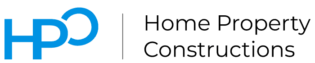The Proper Height Of A Standing Desk
Standing desks have surged in popularity in recent years, largely due to the health benefits associated with using them. Studies suggest that standing while working can help combat issues like obesity and cardiovascular disease, especially when alternating between sitting and standing.
However, many people are unsure about the proper height for a standing desk to ensure maximum comfort and productivity. In this guide, we will explore how to determine the best height for your standing desk, along with tips on how to use it effectively to improve your posture, reduce health risks, and enhance productivity.
Let’s Get Straight To The Point
Standing desks are popular for their health benefits, like reducing obesity and cardiovascular risks, especially when alternating between sitting and standing. To ensure comfort, the desk height should align with your elbows at a 90-degree angle, roughly 44 inches for someone 5’11”.
Adjustable desks and converters offer flexibility for finding the ideal height. Balance is key—switch between sitting and standing every 30-60 minutes to avoid fatigue and lower back pain. Proper ergonomic setup involves placing the monitor 20-28 inches away, adjusting its height to eye level, and ensuring your keyboard and mouse are at the right height to keep wrists neutral.
Additional tips include using proper lighting, investing in an anti-fatigue mat, maintaining good posture, and using arm supports. There’s no universal setup; adjusting your workspace to fit your body is essential for comfort and productivity.
What Is the Correct Height for a Standing Desk?
1. Measure Based on Elbow Height
The general rule for determining the correct height for a standing desk is to align the desk’s surface with your elbows. Ideally, your elbows should form a 90-degree angle when your forearms are resting comfortably on the desk. To get this measurement, stand up straight, bend your elbows at a 90-degree angle, and measure the distance from the floor to your elbow.
For example, if you’re 5 feet 11 inches tall, the desk height should be around 44 inches. However, this measurement is just a guideline, as everyone’s body proportions differ. It’s essential to account for the length of your arms, torso, and legs to ensure the desk height is comfortable for you.
2. Use an Adjustable Standing Desk
If you are unsure about the perfect height or want the flexibility to switch between sitting and standing, consider purchasing an adjustable standing desk. These models allow you to adjust the height to suit your needs. Standing desk converters are another option, allowing you to modify the height of your current desk to achieve an ideal standing position.
3. Customizing Desk Height for Personal Comfort
Each person’s ergonomic needs differ based on body dimensions. Therefore, it’s essential to adjust your desk height so that your arms rest naturally on the desk surface without straining your back or shoulders. A comfortable elbow angle between 90 and 100 degrees is generally recommended, but always prioritize your comfort over strict adherence to this range.
Tips to Use a Standing Desk Correctly
1. Alternate Between Sitting and Standing
While standing desks offer health benefits, standing all day can also have negative effects, such as fatigue, lower back pain, and even varicose veins. Jobs that require prolonged standing, like cashier positions, often lead to these issues. The key is balance. Aim to alternate between sitting and standing throughout the day.
Studies suggest that a 1:1 or 2:1 ratio of sitting to standing is optimal. This means standing for one hour for every one or two hours spent sitting. To avoid discomfort, switch positions every 30 to 60 minutes.
2. Adjust Your Desk and Screen for Optimal Ergonomics
Desk Height
The ideal desk height should allow your elbows to rest just below the desk surface when standing. A height of approximately 44 inches is suitable for someone around 5 feet 11 inches tall. However, this varies based on your proportions.
Screen Distance and Angle
To reduce eye strain and maintain good posture, position your monitor 20-28 inches away from your face. A helpful guideline is to measure the distance from your middle finger to your elbow, which roughly approximates the ideal distance. Additionally, your screen should be tilted slightly upward (10-20 degrees) and aligned so that the top of the monitor is at or just below eye level. This positioning helps you avoid tilting your head forward or backward, reducing strain on your neck and shoulders.
3. Positioning Your Keyboard and Mouse
Your keyboard and mouse should be positioned at the same height, with your elbows close to your body. When typing or using the mouse, ensure that your wrists are straight and your hands are just slightly below elbow height. If you find it difficult to maintain this posture, consider investing in an adjustable keyboard stand or gel wrist rests for extra support.
Additionally, make sure to use keyboard shortcuts whenever possible to reduce mouse usage. If you experience wrist discomfort, consider switching your mouse to the opposite side of the keyboard to give one hand a break.
4. Proper Lighting for Your Workspace
A well-lit workspace is crucial for reducing eye strain and ensuring that you can work comfortably for extended periods. Using a desk lamp with ambient light, rather than harsh task lighting, helps to prevent glare and reduces the risk of developing computer vision syndrome. This condition affects many people who spend long hours in front of a screen and can cause symptoms like dry eyes, blurred vision, and headaches.
5. Consider an Anti-Fatigue Mat
Standing for long periods can put strain on your legs and back. Anti-fatigue mats are commonly used in professions that require prolonged standing, such as retail or manufacturing. These mats help reduce muscle fatigue and improve circulation, alleviating discomfort in your legs and lower back.
If you plan to stand for more than two hours a day, investing in an anti-fatigue mat can help reduce tiredness and discomfort.

Additional Tips for a Healthy Standing Desk Setup
1. Watch Your Posture
Maintaining proper posture is crucial when using a standing desk. Keep your shoulders relaxed, your back straight, and your knees slightly bent to avoid locking your joints. Good posture, also known as a “neutral spine” position, helps balance the muscles around your spine and reduces the risk of back pain.
2. Use Arm Supports
Arm supports can significantly reduce the strain on your wrists and shoulders. These supports are padded attachments placed on your desk, providing extra cushioning where your arms rest. Research shows that using arm supports can lower the risk of developing shoulder and neck issues. Consider adding one if you often experience discomfort in these areas.
3. Monitor Height and Distance
The placement of your monitor is essential to avoid strain on your eyes, neck, and back. Position the monitor so that the top one-third of the screen is at eye level. This prevents you from having to tilt your head, which can lead to long-term neck discomfort. The monitor should be about 24 inches from your eyes, ensuring a comfortable viewing distance without causing eye strain.
If you use dual monitors, adjust them so that the edges touch and both are angled slightly toward you. For those who use one monitor significantly more than the other, place it directly in front of you and the second one off to the side.

4. Taking Care of Your Neck and Back
Whether you are sitting or standing, monitor height is key. Ensure that the top of the monitor is at or slightly below eye level. This prevents you from constantly looking down, which can strain your neck. If you frequently switch between sitting and standing, make sure your monitor is adjustable to keep it at the appropriate height in both positions.
5. Invest in a Deep Desk
A desk deep enough to comfortably place your monitor at the right distance is essential. Look for one that allows at least 20 inches of space between you and the screen. Avoid shallow desks that may force you to strain your neck or shoulders to see the monitor. Additionally, a desk with a rounded front edge can prevent pressure on your wrists while working.
6. Use Adjustable Task Lighting
Adding adjustable task lighting to your desk can help reduce eye strain. A task light on an adjustable arm allows you to direct light where needed while keeping your monitor glare-free. As we age, our eyes require more contrast to read clearly, so a desk lamp with ambient light is especially beneficial.
Conclusion
Using a standing desk can significantly improve your health and posture if set up correctly. The key to success is finding the right balance between sitting and standing, adjusting your desk height for proper ergonomics, and ensuring your monitor, keyboard, and mouse are positioned for maximum comfort. Incorporating tools like an anti-fatigue mat, arm supports, and proper lighting can further enhance your workspace and minimize discomfort.
Remember, there is no one-size-fits-all approach to setting up a standing desk. The proper height and configuration will depend on your unique body proportions and personal preferences. By following these guidelines, you can enjoy the many health benefits of standing while working, without compromising on comfort or productivity.
FAQs About Standing Desk
How Long Should You Stand At A Standing Desk?
That means for every 1 to 2 hours you sit in your office, 1 hour should be spent standing. Try to alternate between sitting and standing every 30 to 60 minutes. Bottom Line: Try to alternate between sitting and standing.
Are Standing Desks Really Worth It?
On the topic of orthopedic health, standing is certainly a better option for your posture, as well as back and neck, than sitting. However, when factoring in all the unique drawbacks of standing desks, research around this issue suggests that standing desks generally don’t offer more orthopedic benefits to sitting desks.
Is It Bad To Use A Standing Desk All Day?
Remember that using a standing desk is like any other “intervention” – it can come with “side effects.” For example, if you suddenly go from sitting all day to standing all day, you run the risk of developing back, leg, or foot pain; it’s better to ease into it by starting with 30 to 60 minutes a day and gradually.
Do Standing Desks Have Health Benefits?
Working while standing may take some getting used to. However, there has been no negative impact on daily activities reported by those using standing desks. The boost in mood and energy and the reduction in the back, shoulder, and neck pain are likely to improve productivity and mental alertness.
Is A Standing Desk Really Necessary For Me?
There is a correlation between working at a standing desk and increased levels of productivity that can reach up to 45 percent.
People who use this product may also have lower resting heart rates, higher levels of energy, and an overall improved mood compared to people who only sit.
Altering your posture while working at your desk so that you stand instead of sitting is a simple adjustment to make.