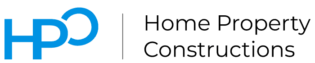Working from home has its perks, like lounging on the couch while typing away on a laptop. However, there are better options for your posture. A proper home office setup should offer the flexibility to alternate between sitting and standing, adapting to different body types and preferences.
While ergonomic furniture like laptop stands, office chairs, and even dedicated standing desks are available, there may be better options than purchasing a brand-new desk. Enter the standing desk converter — an affordable and versatile option that transforms your regular desk into a sit-stand workspace.
Adjustable standing desks can be costly, with some models reaching up to $6,000. Despite the high price, there’s no guarantee you’ll enjoy standing all day.
Therefore, exploring cost-effective alternatives that allow you to work both sitting and standing without a large investment might be more practical. Studies also suggest that neither sitting nor standing for prolonged periods is ideal; alternating between the two is best for overall health.
With that in mind, here are a few practical ways to convert your existing desk into a standing one without breaking the bank.
Let’s Get Straight To The Point
Standing desks can improve posture and health for those working from home, but buying a new adjustable desk can be costly. A more practical solution is to convert your existing desk into a standing one. Affordable options include standing desk converters (desktop risers), DIY methods like the IKEA hack (using inexpensive components), or using a coffee table to raise your desk. If you’re looking for a more permanent solution, consider buying a frame-only standing desk and attaching your current desktop. These alternatives are cost-effective, easy to set up, and can help you avoid the health issues associated with prolonged sitting.
Standing Desk Converters: An Affordable Alternative
What is a Standing Desk Converter?
A standing desk converter, also called a “topper” or “desktop riser,” is a height-adjustable accessory that sits on top of your current desk. It allows you to work while standing without the need to buy a new desk or move the one you already have. Most converters include a desktop surface and a pull-out tray for the keyboard.
These converters come in various sizes, styles, and price ranges, making them one of the most affordable ways to transition to a standing workspace. When shopping for one, consider your height, the type of equipment you use, available space, and your budget.

Why Choose a Standing Desk Converter?
- Affordability: Converters are generally more economical than a brand-new standing desk. Additionally, they avoid the need to get rid of your current desk, saving you even more.
- Ease of Setup: Most converters are easy to assemble, often requiring just a few simple adjustments like attaching the keyboard tray.
- Flexibility: You can move the converter to different areas like the kitchen island or dining table, adding mobility to your workstation.
Drawbacks of Standing Desk Converters
While standing desk converters are an excellent solution, they do come with a few limitations:
- Limited Space: Some converters may not offer enough surface area for all your items. Opt for a model at least 36 inches wide if you need more room.
- Appearance: Converters aren’t always the most aesthetically pleasing, although many newer models offer designs in various colors and finishes.
- Price: High-end converters can sometimes cost as much as a regular standing desk. For budget-friendly options, aim to spend no more than $299.
- Weight Limitations: Manual standing desk converters rely on gas struts or coil springs, which may struggle with heavy multi-monitor setups. Electric converters offer better ease of use, but at a higher cost.
DIY Standing Desk Solutions
1. The IKEA Hack
One of the most popular and cost-effective ways to convert your desk into a standing one is with the help of some IKEA items. A well-known example is the “Standesk 2200” conversion, which uses three IKEA components: the Lack side table, the Viktor shelf, and the Ekby Valter bracket. These items cost around $22 in total, making this an affordable and practical DIY solution. Simply assemble the table, attach the shelf with the bracket, and place the entire setup on your existing desk.
This method is ideal for those looking for a temporary and budget-friendly solution to convert their desk.
2. The Coffee Table Method
Another approach is raising the height of your entire desk by placing it on top of a coffee table or another piece of furniture that is roughly the same size. This method can raise your desk by one to two feet. However, you might still need to elevate your monitor separately. While this method isn’t the most sophisticated, it’s easy to implement.
If this solution doesn’t work long-term, you’ll at least end up with a new coffee table for your living room, even if it has a few scratches.
3. Using an Adjustable Lap Desk
An adjustable lap desk is another way to create a standing workspace. This method is similar to the IKEA hack but allows for quicker adjustments in height and angle. An adjustable lap desk also folds easily, making it portable.
However, one downside is the lack of a proper setup for your keyboard and mouse. You may need to use books or invest in a separate stand to position them at a comfortable height.
Build a DIY Standing Desk
4. Repurposing Your Existing Desk
If you’re hesitant about making a large investment, why not get creative and convert your current desk using household items? To build a makeshift standing desk, focus on elevating three key components: the monitor, keyboard, and mouse. This setup allows you to maintain a comfortable working posture while standing.
You can use items like books, wooden planks, or even nested tables to raise your desk components to the desired height. This method is versatile and cost-effective, but it may require some trial and error to get everything to the correct level.
While this DIY solution works well for short-term use, it’s not as convenient as a dedicated standing desk or converter. Switching between sitting and standing will involve manually rearranging your setup, and it may not look very polished. However, it’s a great starting point for those who want to try standing without making a significant investment.

Buying a Frame-Only Standing Desk
5. Invest in a Frame-Only Option
If you already have a sturdy desk, you can opt for a frame-only standing desk. This option lets you attach your existing desktop to an adjustable frame, allowing you to switch between sitting and standing with ease.
Frame-only standing desks start at around $180 for manual versions and go up in price for electric models. The main advantage is that you can keep your current desk surface, reducing waste and saving money. However, some manual models may require more effort to raise and lower, especially if the frame is thin or less sturdy.
More expensive options come with memory settings and motorized legs, making height adjustments a breeze for users of varying heights. Before purchasing, make sure your current desktop is compatible and that the frame has a sufficient weight limit to support your equipment.
Conclusion
For those who work from home, creating a comfortable and flexible workstation is essential. While premium adjustable standing desks can be pricey, there are several cost-effective alternatives for converting your existing desk into a standing one.
Standing desk converters, often referred to as toppers or desktop risers, are the most affordable and hassle-free option. They allow you to stand while working without the need to purchase an entirely new desk. Other DIY methods, like the IKEA hack or using a coffee table, provide budget-friendly alternatives for those willing to get creative. Additionally, frame-only standing desks offer a more permanent solution for those looking to keep their current desk setup.
Whether you’re looking for a temporary fix or a more durable solution, there are plenty of ways to create a sit-stand workspace that suits your needs. Investing in one of these options could help alleviate some of the negative effects of sitting for prolonged periods, whether you’re working or gaming.
FAQs About Standing Desk
How Can I Make My Standing Desk More Comfortable?
Summary of the proper way to use a standing desk
- Always adjust your standing desk to your elbows’ height.
- Keep your neck tall and your shoulders relaxed.
- Don’t lock your knees while standing.
- Keep your screen at eye level.
- Keep your wrists straight and parallel to the desk surface.
What Is a Sit-Stand Converter?
A standing desk converter is a device that rests on top of your desk and raises your workstation up and down so you can sit or stand at work. They are smaller and generally less expensive than full standing desks.
How long does it take to get used to a standing desk?
It takes the average person around two weeks to become confident and standing hours on end. So don’t be discouraged if you’re noticing early fatigue. No pain, no gain.
Do You Get Tired With a Standing Desk?
When you start using your new standing desk, you might experience physical fatigue – a negative factor that outweighs the multiple benefits of a standing desk. Luckily, there are quick and simple ways to combat fatigue and enjoy improved posture, increased productivity, and more burned calories.
Are Standing Desks Really Worth It?
While the scientific community is still playing catch-up, the research that has already been conducted strongly suggests that standing desks are not worth the investment for any number of reasons.
However, sit-stand desks show some promise, which ultimately distracts from the underlying point: the real problem is structural and not related to your desk.